Error in Installing Visual Studio 2008 Professional Edition

Hi guys,
I have been having a lot of problems in installing the new version of the Visual Studio Profession 2008 that I have just completed downloading. The version I downloaded is the Visual Studio 2008 Professional Edition (x86 and x64 WoW) – DVD (English). I downloaded this from my school's MSDNAA Site. It was stored as an ISO image so I burned it to a DVD first before I began the installation.
However, I got an error message during installation about "failing to copy DW20.EXE file". I got the same error when trying to mount the ISO on a virtual drive using Daemon Tools.
This error occurred in the last part of installation (copying and starting to set up the installation). Immediately as it began installing, this error message popped up:
"The following components failed to install: Microsoft Visual Studio 2008 64bit Prerequisites (x64)".
Here's a display of what it looked like:
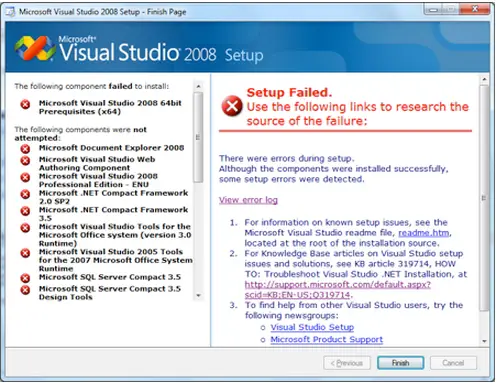
Here are the details in the log:
[02/12/10,19:13:41] Microsoft Visual Studio 2008 64bit Prerequisites (x64): [2] c:tempvisual studio 2008 professional edition (x86 and x64 wow) – dvd (english)setup..wcu64bitprereqx64vs_bsln.exe could not be unpackaged because it is not a cabinet.
[02/12/10,19:13:41] setup.exe: [2] ISetupComponent::Pre/Post/Install() failed in ISetupManager::InternalInstallManager() with HRESULT -2147467259.
[02/12/10,19:13:41] VS70pgui: [2] DepCheck indicates Microsoft Visual Studio 2008 64bit Prerequisites (x64) are not installed.
I am using Windows 7 Home Premium x64. All .NET frameworks are installed and verified as functioning. My temp folder is empty. I use it as Administrator (by right-clicking on it) and I tried running it in compatibility mode with XP and Windows Vista (all versions and service packs).
Any idea how this problem can be solved?
Thanks in advance, you, guys!












