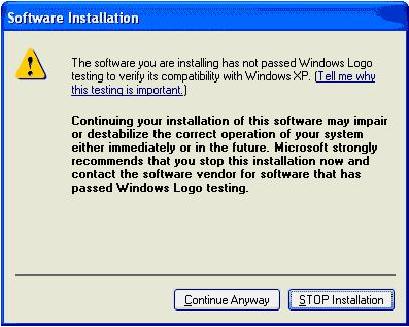Error Installing Windows Logo Testing Software

Okay everybody,
I get an error message when I try to install Windows Logo testing software.