Error in invoking target install of Oracle

Hi experts,
This Error appears when I want to install Oracle on my PC. I have downloaded the installer from the official Oracle website and is not working. If the installer from the official website is not working I don’t think that another installer will work. Can you provide me a good installer of Oracle. Why this one is not working? Thanks!
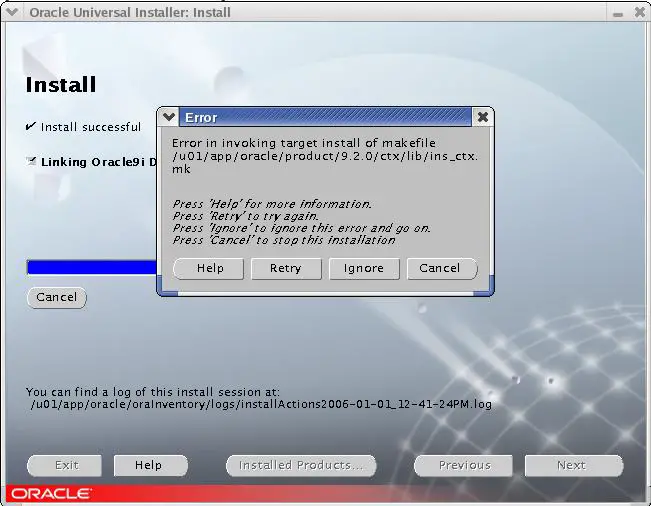
Oracle Universal Installer: Install
Error
Error in invoking target install of makefile/u01/app/oracle/product/9.2.0/ctx/lib/ins_ctx.mk
Press ‘Help’ for more information.
Press ‘Retry’ to try again.
Press ‘Ignore’ to ignore this error and go on.
Press ‘Cancel’ to stop this installation
Help Retry Ignore












