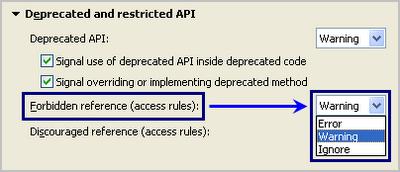Error with jt.jar How do I un-restrict the file?

When I try to access com.sun.org.apache.bcel.internal.generic.AALOAD it returns as an error.
The Error is as following:Access Restriction: The type AALOAD is not accessible due to restriction on required library: C:Program Files(x86)Javajrelibrt.jar.
So my question is: how can I un-restrict the restrictions the rt.jar may have, so that my program can run properly, or is there another problem that is preventing me to access the file?
Many thanks!