An error from Keynote about needing a newer version

Hi,
I have Keynote installed on my computer for creating presentations. Recently I have been seeing an error from Keynote about needing a newer version. What’s that?
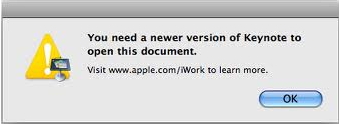
You need a newer version of keynote to open this document.
View www.apple.com/iWork to learn more.












