Error at language selection while installing Joomla 1.7.2

Dear friends,
I recently started installing Joomla 1.7.2 and the installation started successfully, but when I came to the step of language selection, the installation stopped, giving me the message "error on page.
The screenshot of that step is attached below:
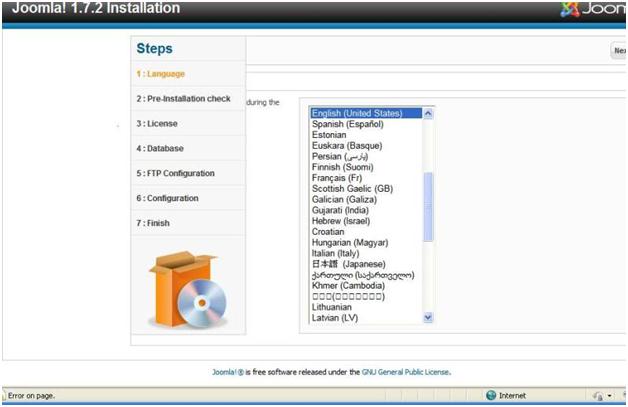
Your suggestions are required to solve the error. I have tried my level best, but the error pops up every time.
Any ideas will be highly praised.
Regards.












