Error in launching Laxius Force III

I recently install the game Laxius Force III – The Last Stand.
When I launch the game, an error appears. I enclosed the screenshot of it below.
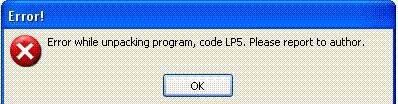
Error Message 1:
"Error!
Error while unpacking program, code LP5. Please report to the author."
I tried uninstalling the game to install and roll back to LF1 and the error below instantly showed up.
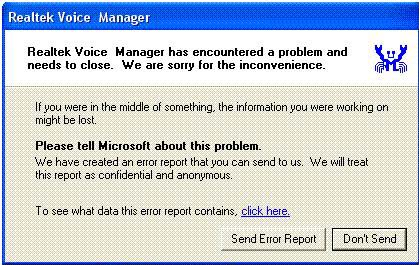
Error Message 2:
"Realtek Voice Manager
Realtek Voice Manager has encountered a problem and needs to close.
We are sorry for the inconvenience.
If you were in the middle of something, the information you were working on might be lost.
Please tell Microsoft about this problem
We have created an error report that you can send to us. We will treat this report as confidential and anonymous.
To see what data this report contains, click here."
What could be the problem behind it?
I hope someone can help me get through this issue.
Thanks.












