Error launching Maximizer occurred in MS office

Hello,
I set up MEV11 on a new computer several months ago. HP dv7 with 8GB and 1.5TB running Win 7 64bit, and Office 2010 Enterprise. Last week I lost the Word link on the ribbon. Error message is shown below. I am expecting a possible and reasonable solution to fix this problem. Any help would be appreciated. Thanks in advance.
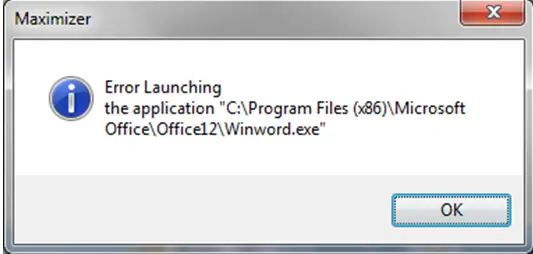
Maximizer:
Error Launching.
The application “C:Program Files (x86)Microsoft OfficeOffice12|Windord.exe”












