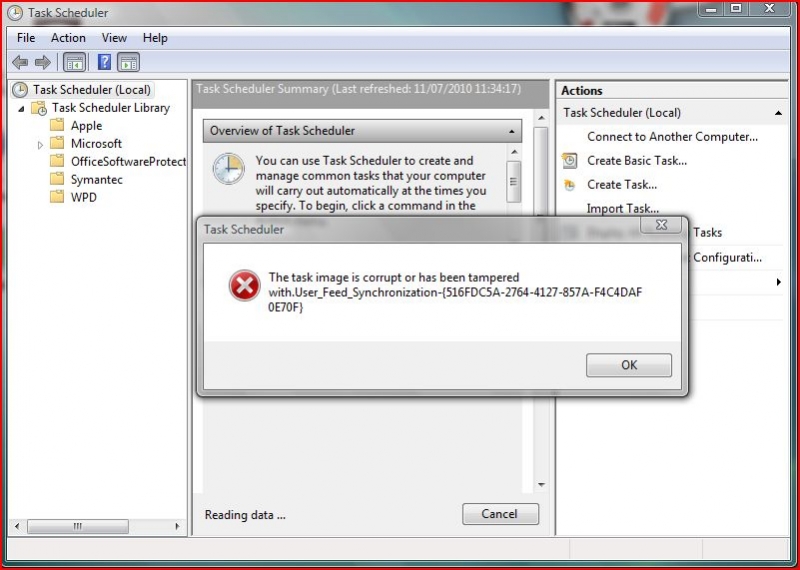Asked By
jesdale
0 points
N/A
Posted on - 02/18/2012

Hello experts! I have been receiving the following error every time I start Task Scheduler and whenever I am creating a task.
Task Scheduler
The task image is corrupt or has been tampered with User_Feed_Synchronization-(516FDCSA-2764-4127-857A-F4C4DAF0E70F)
The image below is a screenshot of the problem:
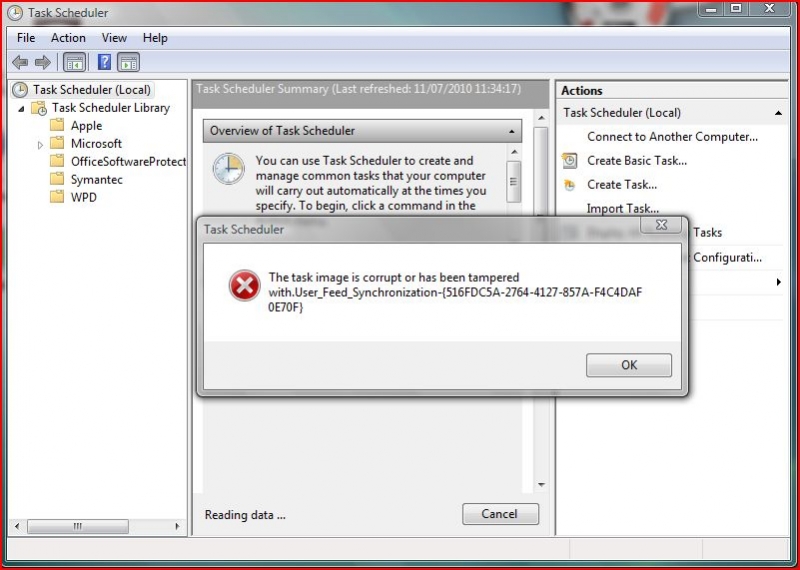
I would greatly appreciate any assistance that you could give me to solve this problem.
Thank you very much.
Error in Launching Task Scheduler

Hello,
Scheduler is the utility for scheduling various application to start on various times
Whenever this utility fails, it is likely that your system has been infected with Virus, which needs to be cleaned urgently in order to work well, if not, then you have to reinstall the Windows,
Your error which is: User_Feed_Synchronization-(516FDCSA-2764-4127-857A-F4C4DAF0E70F)
Is related to a particular application, which is not supported by scheduler, thats why you are getting this error.
Please let me know the exact application that you want to schedule…..
Thanks
Error in Launching Task Scheduler

Hello there. You can try to recreate the task scheduler. However to do this, you will have to edit your registry. Now, modification of the registry can lead to unforeseen circumstances so be very careful.
To edit the registry, click on Start and type regedit.exe. Press Enter. Look for HKLMSOFTWAREMicrosoftWindows NTCurrent VersionSchedule in the file and delete the sub keys. Save the settings then close out the registry editor. Now try to see next if the task scheduler works.
You may need to restart before checking but it should work.
For more information about the registry and the steps above, you can go to this site:
Cheers!
Hope that helps!
Answered By
jesdale
0 points
N/A
#100582
Error in Launching Task Scheduler

Hi, Thank you so much for the help.
I have made some changes on the settings of my registry and followed the instructions you gave me.
Thanks again for the both of you.
You helped me fix my problem.
Cheers!