Error in loading component JFrame Panel Java NetBeans

Hello tech savvy,
I use to work a lot in NetBeans to create an application, but I ended up with an error message. The error states that ‘Error in loading component cannot create instance’. I started seeing this warning error message only after java update. I tried the common method of uninstallation and installation but nothing worked. I tried to trap the error, but I can’t. Help please. Thanks in advance.
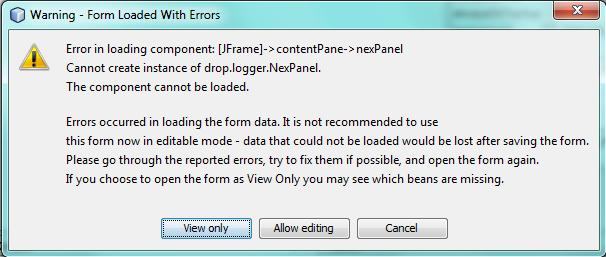
Warning – Form Loaded With Errors
Error in loading component [JFramej->contentPane->nexPanel
Cannot create instance of drop.logger.NexPanel.
The component cannot be loaded.
Errors occurred in loading the form data. It is not recommended to use this form now in editable mode- data that could not be loaded would be lost after saving the form. Please go through the reported errors, try to fix them if possible, and open the form again. If you choose to open the form as View Only you may see which beans are missing.












