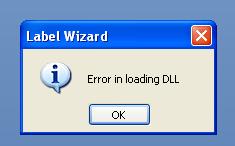Hello,
I am trying to run the label wizard using Microsoft Access 2007, but I get the following error message when click on Create → Labels. How can I resolve this error? Is there any way to fix this? Provide the step by step solution.
I would be grateful to you.
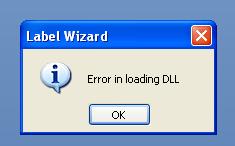
Error: Error in loading DLL
Error in loading DLL when tried to run the label wizard

Hi Thomas,
The problem occurred because some Data Access files are missing on your system.
To resolve this error, you will need to register the Dao360.dll and Msado.dll files.
1) Click 'Start' -> 'Run'
2) Type the command "Regscr32.exe <<Enter the Dao360.dll file location>>"
3) When Dao360.dll file is registered, the message 'Dao360.dll succeeded' will be displayed on your screen.
4) Click 'OK'
5) Again click 'Start' -> 'Run'
6) Type the command "Regscr32.exe <<Enter the Msado15.dll file location>>"
7) When Msado15.dll file is registered the message 'Msado15.dll succeeded' will be displayed on your screen
8) Click 'OK'
Note: The <<Dao360.dll file location>> and <<Msado15.dll file location>> are absolute paths of Dao360.dll and Msado15.dll files respectively.
Error in loading DLL when tried to run the label wizard

If you receive a DLL error when running Microsoft Access, try to uninstall and reinstall the program from the Microsoft Office suite. Click “Start,” “Control Panel” then “Add or Remove Programs” or “Programs and Features.” Select Microsoft Office then click “Change.” On the next screen, make sure “Add or Remove Features” is selected then click “Continue.”
On the next screen, select “Microsoft Access” then set the option next to it to “Not Available” then click “Continue.” Follow the instructions then restart the computer when you are prompted. Once Microsoft Access is removed, open your web browser and download the free version of CCleaner and install. Once installed, start CCleaner and clean your system.
Restart your computer then repeat the same steps to access the installation options of Microsoft Office. Install Microsoft Office Access back by setting its option to “Run from My Computer” or “Run all from My Computer.” Click “Continue” and follow the instructions. See if this works.