Error loading page issue help

Hi,
My post is about my problem with browsing the internet by using internet explorer. No matter what sites I will load it will not load because of the error that will pop up. The error says it cannot download a certain file.
I am posting the exact screen below.
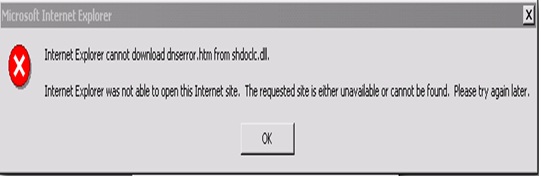
Internet Explorer cannot download dnserror.html from shdoclc.dll.
Internet Explorer was not able to open this Internet site. The requested site is either unavailable or cannot not be found.
Please try again later.
This problem started when I borrowed a flash drive from a friend to load some data to my computer.
After which I rebooted my computer, the time comes I will check some email. My browser now fails to load the email site so as other sites. I tried to scan my computer for virus, none was found. Please refer to the error screen shot.
I include in my post in helping me solve my issue.












