Error from local server, fails to to commit network

Hello,
The data have been restored to a locally remote server using InfoNet and got the following issue attached below. Do you have any idea to fix this problem? Please tell me the cause of this annoying error message so that I can fix this issue. Any assistance would be grateful. Thanks in advance.
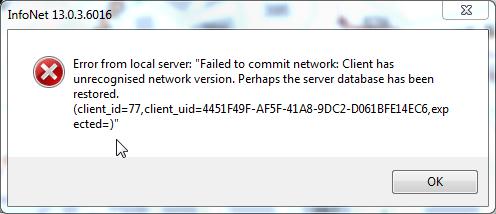
Info 13.0.3.6016
Error from local server: “Failed to commit network: Client has unrecognized network version. Perhaps the server database has been restored
( client_id=77, client_uid=4451F49F-AFSF-41A8-9DC2-D061BFE14EC6, expected=)”












