Error locking temporary folder in audacity

I was using my audacity software when all of a sudden the lights went out.
After turning on my computer again I tried to open my audacity, and it gives me this error.
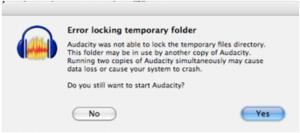
Error locking temporary folder
Audacity was not able to lock the temporary files directory.
This folder may be in use be another copy of Audacity.
Running two copies of Autacity simultaneously may cause data loss or cause your system to crash.
Do you still want to start Audacity?
I tried looking for ways to fix this problem, but I still can’t find any that could help me solve my problem. I really need my audacity to be working again. If you have any solution please reply ASAP.
Thank you.












