Error – Magix Movie Edit Pro

Hey there guys,
I just downloaded Magix Movie Edit Pro and it seemed to have installed smoothly.
However, when I started the program to begin my first project the posted error shows-up in about 5 seconds.
I tried reinstalling it but it’s still the same.
What could be wrong with my set-up?
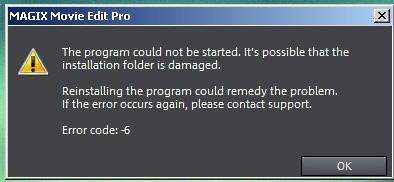
MAGIX Movie Edit Pro
The program could not be started. It’s possible that the / installation folder is damaged.
Reinstalling the program could remedy the problem.
If the error occurs again, please contact support.
Error code: 4
OK












