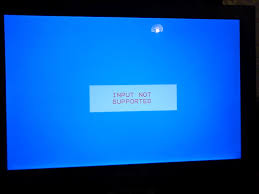Error message on an Acer monitor

I am having problems with my monitor (Acer S240HLBID), attached to an HP Pavilion with Windows 7. Yesterday I tweaked with the settings a bit (mainly changed the resolution and luminosity), and the screen went black with an error message stating “input not supported” appearing almost immediately. I turned the computer off using another monitor, and then tried to use my Acer monitor. It won’t work and the error message appeared again. What could the problem be?