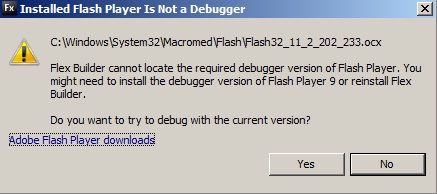Hi People,
As usual I have a flash player installed on my PC. It has pained me much.
As I proceed with it, it says:
“Installed Flash Player is not a Debugger”
Recently an upgrade was made in the flash player. Its former version was 9 and the present one is version 11.
I use Adobe Flex Builder 3.0 where no other than ‘flash as painedd1’ has to be used. The screenshot is showing the error that I must face if I debug the application. I need you now.
Help me, please.
C:WindowSystem32Macromedflashflash32_11_2_202_233.ocx Flex Builder cannot locate the required debugger version of Flash Player. You might need to install the debugger version of Flash Player 9 or reinstall Flex Builder.
Do you want to try to debug with the current version?
YES NO
Error message after upgrading Flash Player 9 to Flash Player 11

This error exists when you installed Adobe Flash Player 9.0.28.0 or higher. This occurs when you download it from the Adobe download site and then installed the Flex Builder 2 afterwards.
It could also be because you installed Flex Builder 2 and then you attempted to update your Flash Player to standard version 9.0.28 or higher. Sometimes, Flex Builder 2 will not disregard the standard Flash when installing.
Here is the fix to install the Debug Flash Player for enhancement:
1. Identify the web browser that Flex Builder used to debug. Launch Flex Builder 2 and then choose Window and then go to Preferences. Under the Preferences tree, choose General and then Web Browser. Confirm that the external web browser is selected.
2. Confirm that the browser you choose doesn't have the debug Flash Player. Go here for details. Right-click on the Flash movie. If you already have the debug Adobe Flash Player, you will notice Debugger under the context menu.
3. Install the debug Adobe Flash Player for the correct web browser stated in Step 1.
4. Verify that the Debugger is displayed in the context menu by doing the step 2 again and that you have the Debug Adobe Flash Player installed.