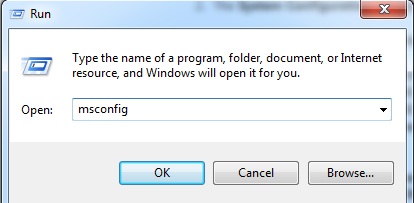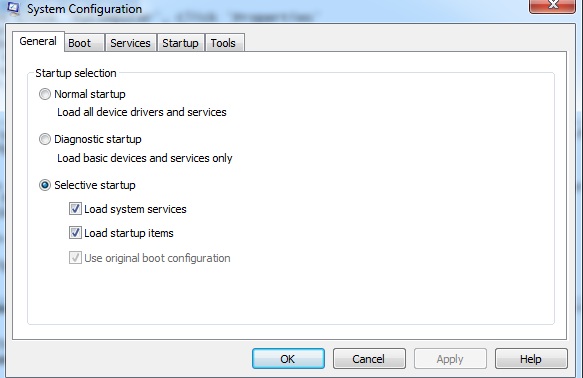An error message encountered after some uninstall and reinstalls of ffsshow

Hi,
I have installed Movie Maker 2.1 and the files were imported good as well as clips in the collection. An error message encountered after some uninstall and reinstalls of ffsshow. The following error message displayed after the Movie Maker crashed. Can I solve this problem? Provide a proper solution. Thanks in advance.
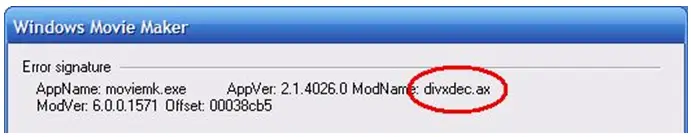
Windows Movie Maker
Error signature
AppName: moviemk.exe AppVer: 2.1.4026.0 ModName: divxdec.ax
AppVer: 6.0.0.1571 Offset:00038cb5