Error Message for the LMS

I am receiving an Error Message for the LMS. Can someone please tell me why is this happening?
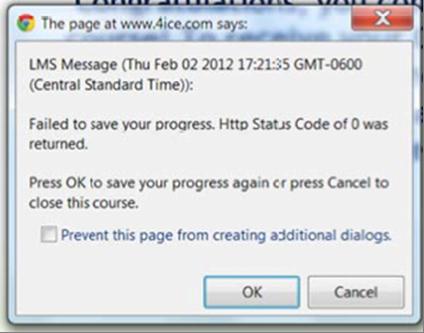
LMS Message (Thu Feb 02 2012 17:21:35 GMT -600 Central Standard Time))
Failed to save your progress. HTTP status Code of 0 was returned.
Press OK to save your progress again or press Cancel to close this course.












