Error message that my Adobe Flash Player is not up to date

Hello,
I already have an Adobe Flash Player, but an error message says that mine is not up to date.
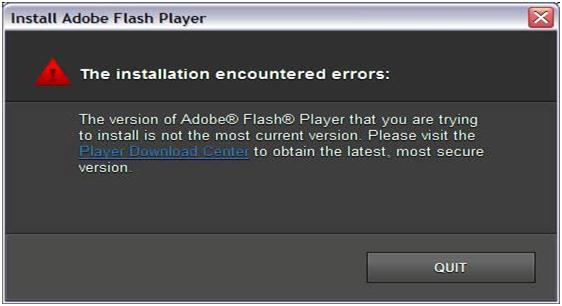
How do I update my version?
Any suggestion is highly appreciated.
Thanks.












