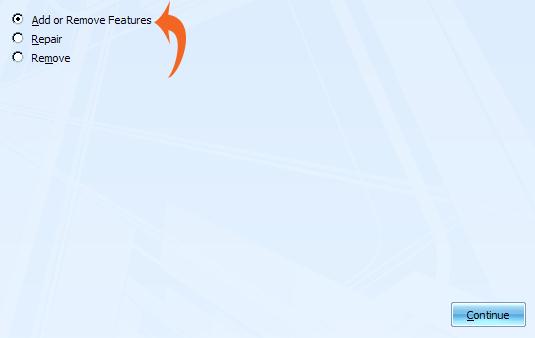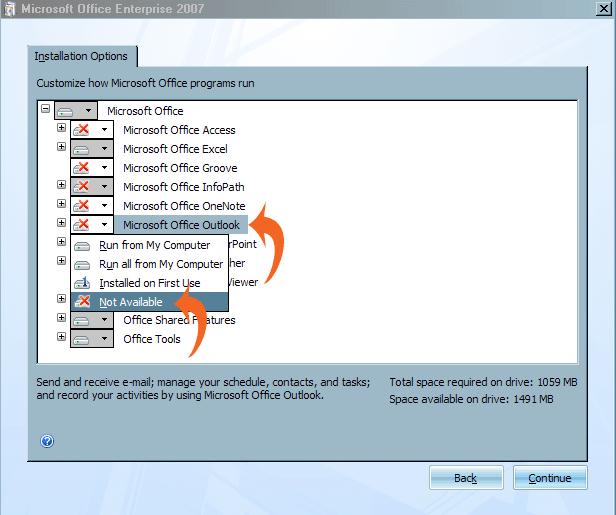Error Message outlvba.dll not valid

I'm using windows 7 and Ms-Office 2007 on it.
Suddenly when I try to open Microsoft Outlook program, Its said ‘outlvba.dll is not a valid office add-in. ’
Why it said like that?
My Office is genuine.
I think it's OK.