Error message pop up window occurs unexpectedly

When I try to import an organization into CRM, an error message pop up window occurs unexpectedly which you can see in the below attached image. How can I resolve this issue? Any idea. Please help me.
Thanks
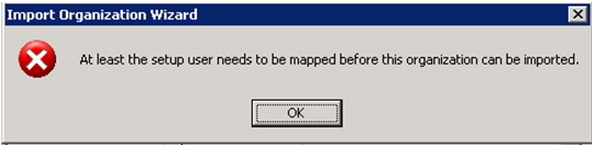
Import Organization Wizard
At least the setup user needs to be mapped before this organization can be imported.












