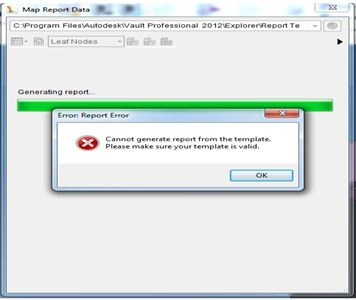Error message received while creating a Vault report through Vault Professional 2012

Hi Experts,