An error message received while loading Operation Arrowhead ArmA 2 OA
Asked By
20 points
N/A
Posted on - 10/21/2012

Hi Experts,
I collected DayZ, the survival horror modification for ARMA II. I played it smoothly. I also collected Operation Arrowhead.
While loading Operation Arrowhead I received an error message. The screenshot of the message is as under.
However, after clicking OK it went away. Have you any idea for the issue?
Thanks in advance.
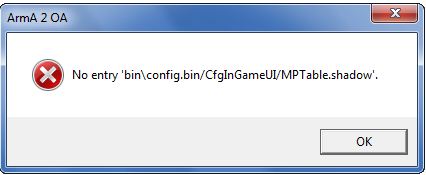
ArmA 2 OA
No entry ‘binconfig.bin/cfgInGaneUI/MPTable.shadow’.
Thanks and Regards,
Kenneth Allen












