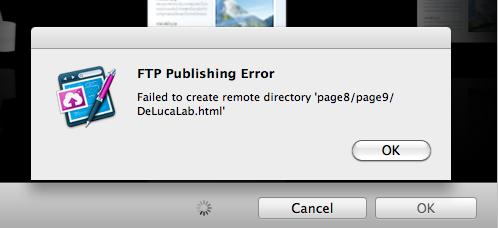Error message showing up FTP publishing error

I created a website and published it. delucalab.colostate.edu, it loaded properly. But after changing the home page browser title and filename title the webpage stopped loading properly. It showed up question marks in image place.
I then re-checked the files and all the codes. Everything was correct. My images were in jpeg format.
I checked the files names too, even though it was showing the problem. From then if I make any change to the site I get an error message showing up FTP publishing issues that read failed to create remote directory.
I upgraded to RW 5.0.2 to check whether it is the version causing any problem. but still no solution.
I have also upgraded all the third party plug-ins. Please share your suggestion to solve the issue.
FTP Publishing Error
Failed to create remote directory ‘page8/page9/DeLucaLab.html’