Error message shown while using DigiDoc3

Hello all,
I get an error 3 while using DigiDoc3, which shows the error message – “Failed to save document (message: Could not open file for writing)”.
It says – This is caused because I don't have sufficient rights, i.e. the user cannot write into the file.
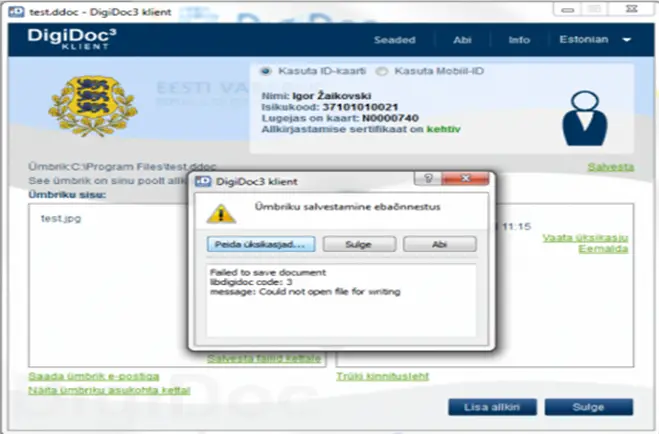
DigiDoc3 klient
Umbriku salvestamine ebaonnestus
failed to save document
libdgidoc code: 3
message: Could not open file for writing
If I save the file to the desktop this seems to put a band aid on the problem, I found that after digitally signing a
document using a pin2 code.
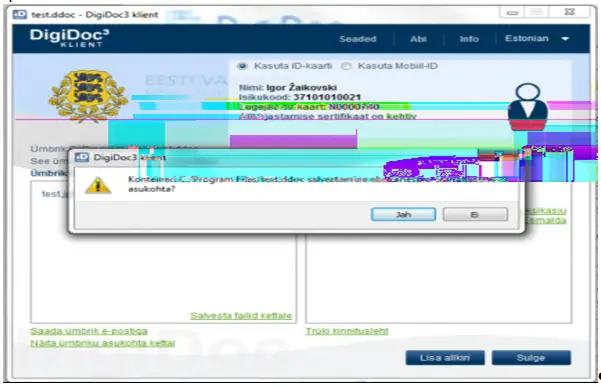
Please help me.
Thanks in advance.












