Error message starting up AutoCAD

Hi everyone,
The last couple of times I’ve tried starting up AutoCAD I get this error message:
AutoCAD Error Aborting
FATAL ERROR: Out of memory – shutting down
OK
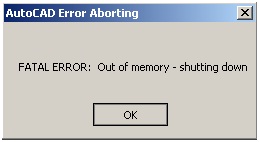
I have already tried rebooting and nothing changed, and I’ve also searched the Knowledge Base and some IT forums but still no luck.
If you have any better idea on how to resolve this or at least where to look for the solution give me some details.
Thank you.












