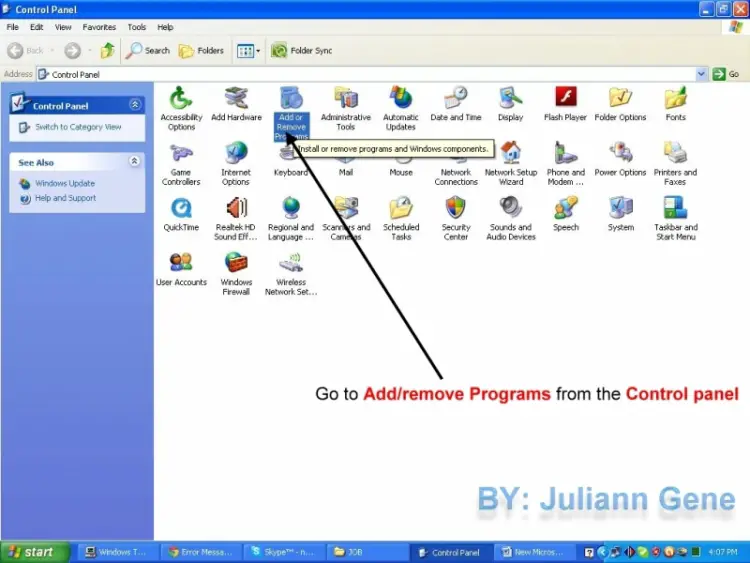Error Message: System Extension Cannot Be Used

I am currently receiving an error message saying that the System extension cannot be used.
The error message is shown below:
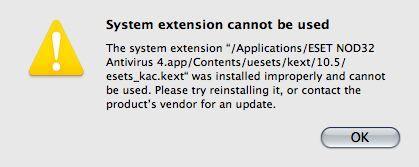
System extension cannot be used
The system extension "/Applications/ESET NOD32 Antivirus 4.app/Contents/uesets/kext/10.5/esets_kac.kext" was installed improperly and cannot be used. Please try reinstalling it, or contact the product's vendor for an update.
Can someone provide a solution to my problem?
Thanks in advance!