Error Message When Embedding YouTube Code into PowerPoint

Hello,
I got some trouble and the error message displayed on the screen when tried to embed YouTube into PowerPoint. I am looking for expert’s advice so that I may fix this problem. If you have any idea then, assist me. Any idea would be greatly appreciated. Thanks in advance.
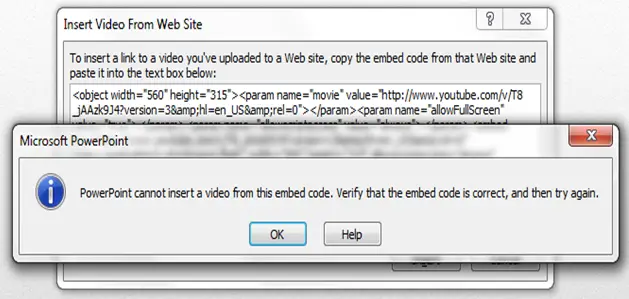
Insert Video from Web Site
To insert a link to a video you’ve uploaded to a Web site,Copy the web site and past it into the text box below:
Microsoft Power point
PowerPoint cannot insert a video from this embed.verify that the embed code is corret,and then try again.













