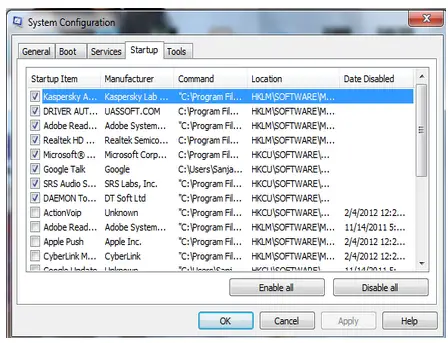Hello everyone,
My operating system is windows 7 ultimate 64 bit, When I start my computer the monitor displays a message saying “ie3sh.exeUnable to locate component BHO-DLL”, can anyone help me to solve this problem?
Error message when I start my computer

Hi there,
Your computer is affected by malware it seems,
To clear it first delete the contents of your temp folder.
1. Go to start then run and then type %temp% and hit enter and you can see a folder now select all the files and delete all, ignore the files that can't be deleted.
2. Now go to run through start or press win key + r for shortcuts and then type msconfig and then in the coming box click on startup and you can see a list of all applications that start on windows startup,
3. Remove all the ones WHICH YOU DO NOT USE or Which you think is not a valid application that helps your PC.
4. Click apply and then restart the PC.
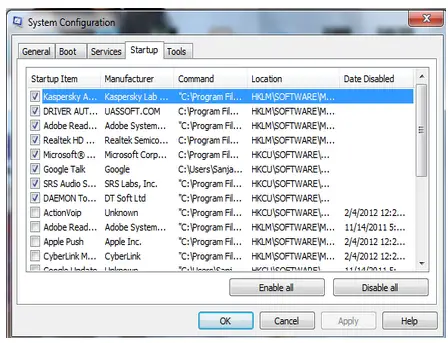
Error message when I start my computer

Hi there,
The easiest and fastest way to solve this problem is to run a registry cleaner software. A registry cleaner can eliminate errors in your record. This record store all information about the software, drivers, applications and games that are installed on your computer.
And in time, it can get bad, because some obsolete entries are not deleted and can lead to what they call the "error".
By using a registry cleaner the errors can be eradicated and increases the speed of your computer in the process. Registry cleaners work by scanning each file and then checking to see if it's corrupt or causing problems. If they find that it is broken, the registry cleaner will replace or fix the file for you to make your computer become free of errors. In addition, the errors will not happen if you regularly check and care for your computer system.
Hope these helped.