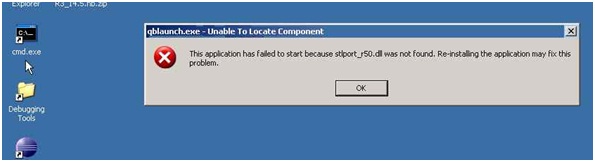Asked By
Adams Baker
60 points
N/A
Posted on - 10/22/2012

Hello all
I was using QuickBooks 2012 before but now I have started using QuickBooks 2007 but when I try to open the company profile, I get an error.
The screenshot of the error is attached below:
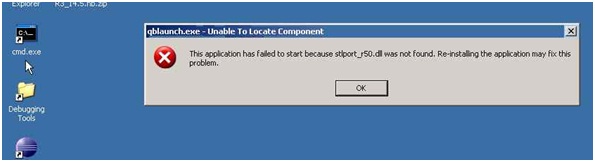
The message states:
This application has failed to start because stlport_r50.dll was not found. Re-installing the application may fix the problem.
Can anyone please explain how to get rid of this error and what might be its possible reason?
Thank you for your help and support.
Regards
Error message when reinstalling QuickBooks 2007

Check to see if you have installed Microsoft Visual C++ Redistributable, if not download and install it at Microsoft’s official website, download the STLPort_r50.dll in this site.
Copy and paste it into the “Program FilesCommon FilesIntuitQuickBooks”, the path maybe different depending on the Operating System that you are using, but it is located in the same “Common Files” directory.
Error message when reinstalling QuickBooks 2007

Hello Adams,
Please follow the instructions I have provided below to fix your QuickBooks.
N.B: If you are using Windows Vista or Windows 7 you will have do the tasks as an Administrator.
-
Download and install the Microsoft Visual C++ Redistributable 2005 (vcredist_x86.exe) from this link:
-
Download the missing file named stlport_r50.dll and copy it to the folder "QuickBooks". You can find the folder by following the steps below:
-
Go to C: drive
-
Open "Program Files"
-
Open "Common Files"
-
Open "Intuit". You will find the folder named "QuickBooks" there. Paste the file there. You can download the file from this link:
Now, Open QuickBooks and open your Company File.
That should solve the problem.