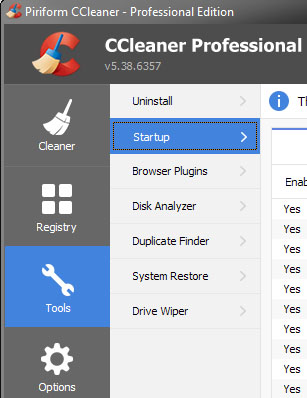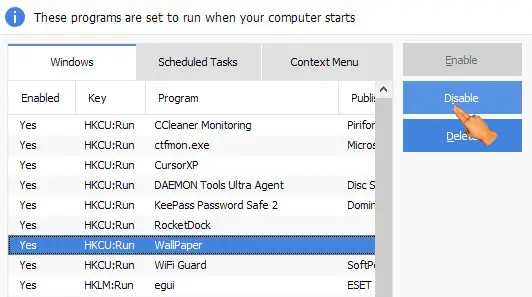Error message when try to defragmenting 1tb drive using My Defrag

Hi,
I get an error message when I try to defragmenting a 1tb drive using My Defrag. At the end of the stage JK Defrag crashes and shuts down with the following error message. Have any idea to resolve this error? Any assistance would be really appreciated. Thanks in advance.
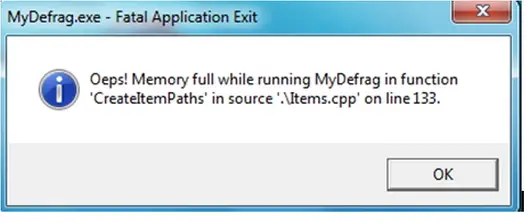
MyDefrag.exe – Fatal Application Exit
Oeps! Memory full while running MyDefug in function
‘CreatItemPaths’ in source ‘.Items.cpp’ on line 133.
OK