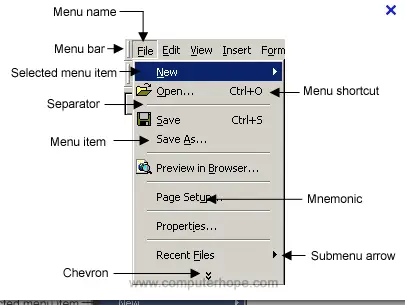Error message when turning off Quick View on ACDSee Pro 5

Hey! I receive an error message every time I turn off the Quick View on ACDSee Pro 5. I pasted the error below and I hope someone can help me figure this out.
“The instruction at ‘0x00426c0a” referenced memory at “0x00000008”. The memory could not be “read” Click on OK to terminate the program”
Thanks guys!