Error message when using Fields

I have AutoCAD LT 2012 and I am having problems using it.
I always have an error in whatever I want to do with AutoCAD such as edit, update and insert on fields.
I posted the screenshot of the error below.
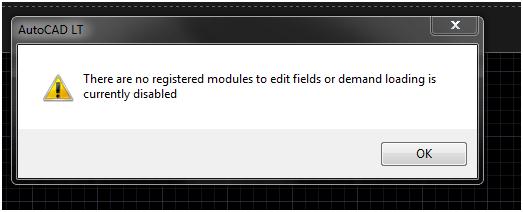
AutoCAD LT
There are no registered modules to edit fields or demand loading is currently disabled.
OK
When I click on the OK button, the field will be emptied. And also, the BEDIT command which I just used few days ago suddenly stops working. I updated everything that is needed, but keep getting the same error message.
What can I do to fix it?
Can someone please help?












