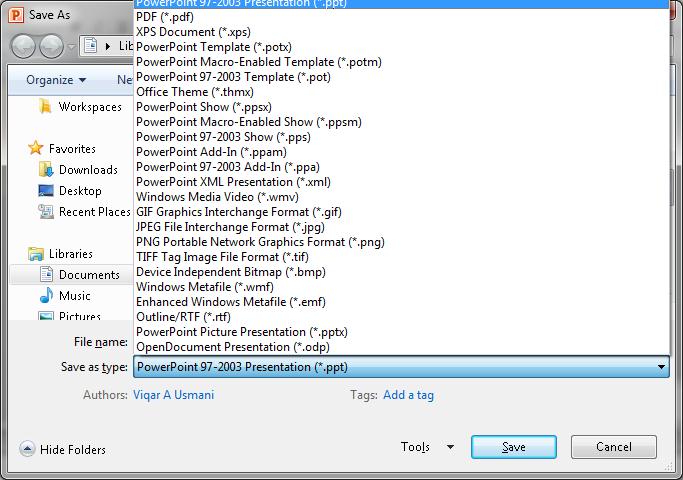Error message when using MS Office to open a Power Point document

Hi,
I want to show the shape fill toolbox and select the color for objects. Will writing VBA code help? Power Point 2003 allows me to drag the shape fill box to choose colours. However, I have a Power Point 2007 file and when I tried to open the same in my computer which has MS –Office 2003, it did not open and gave some error message like ‘cannot read the file as no converter available’. Please help me solve this problem.