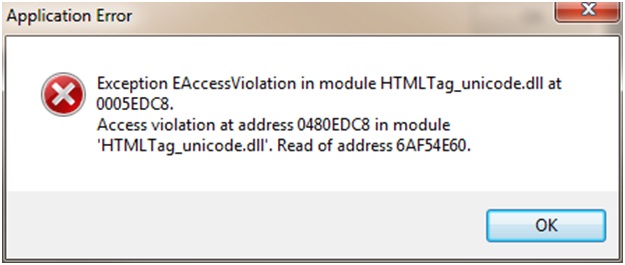Hi all,
I am getting the following error message when I want to use Notepad++.
Also I cannot shut down the procedure, and for this reason the Notepad++ consume huge amounts of CPU.
To stop it, I need to start the task manager and then I need to kill the procedures manually. Mention that, I use Windows 7 Professional 64-bit on my Pc and Notepad++ 5.9.8.
Give me a solution to solve this error.
Please help.
Thanks.
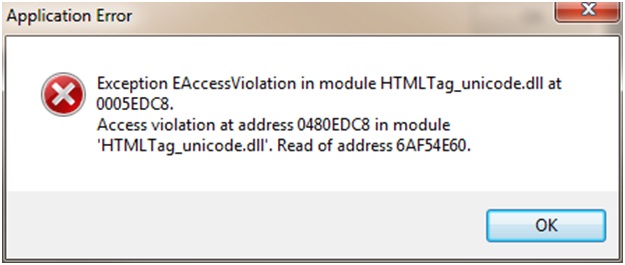
Error:
Application Error
Exception EAccessViolation in module HTMLTag_unicode.dll at
0005EDC8.
Access violation at address 0480EDC8 in module
'HTMLTag_unicode.dll'. Read of address 6AF54E60.
OK
Error message when using Notepad ++

Hello Carol,
The following are workarounds you should try:
-
You should first of all try booting your computer and see if that will help solve the problem.
-
On your computer use the Search to find out where the following file is located on your computer: SDTrayApp.exe.
Most probably it should be found in the following folder path: c:windows or c:windowssystem folders
-
After you have traced the file check the startup services as well as the processes of your system. If you are using windows XP you will need to type msconfig in RUN.
-
Check if you can find an entry that is related to the SDTrayApp.exe file. If you find it you will have to move it to another location as a backup and then reboot your computer, or you can try disabling or removing the entry from the system startup.
Regards,
Carl
Error message when using Notepad ++

Hello, Carolfhughes, Thanks for your question, What i have learned from your post that you have tried to use notepad++ but can not use it and you want to stop the processing from the task manager,
Well this is the problem of installation process It is not installed properly or some data is missing from there for that reason it is not working properly,
On the other hand, you can download it from download.com go there and get you additional update notepad++ and install it.
I think you need one more help that is a task manager, you can get task manager just push ctrl+shift+esc then you can get task manager.
Thanks