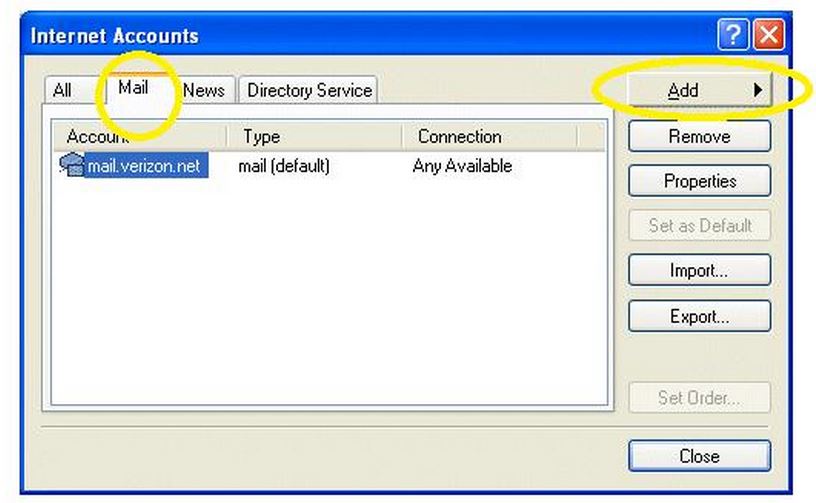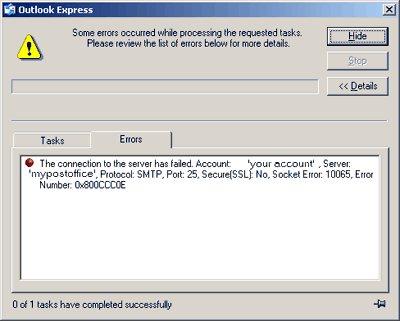Asked By
Peterson86
10 points
N/A
Posted on - 08/12/2011

Yesterday I was using with Outlook Express for email. Suddenly it stopped working and an error message was appeared and it showed that the error number was 0x800CCC0E. The error message was as below –
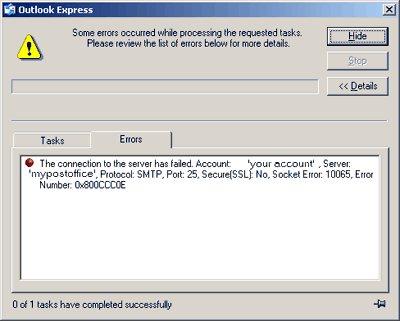
Outlook Express
Some errors occurred while processing the requested tasks.
Please review the list of errors below for more details.
The connection to the server has failed. Account: 'your account' , Server; 'mypostoffice', Protocol: SMTP, Port: 25, Secure(SSL): No, Socket Error: 10065, Error Number: 0x800CCC0E
0 of 1 tasks have completed successfully
What is the problem? Why it’s happen and what to do to fix this problem?
Answered By
rheia
0 points
N/A
#113515
An error message when using Outlook Express

Hello Peterson86,
I have here steps to fix this error number you are getting when accessing email client. Here below are the solution to this problem; please see instructions below.
Resolution Related To: 0x800CCC0D, 0E, 0F, 19
* Restart the computer, Disable any Firewall or Antivirus software
* Recreate mail account and send test message.
* If customer is not able to send/receive mail then test in web mail to verify that the account works.
* If able to send in web mail then there is an issue with * MS Outlook / Outlook Express or faulty Firewall/Antivirus Software, if this is the case customer should be referred accordingly.
This error message usually caused by a faulty security software and or the email protection both for inbound and outbound has too much security settings. A simple shutdown of that software will fix the problem because it filtered email messages going in and out into your computer.
These steps are guaranted results for I tired it myself.
An error message when using Outlook Express

Hi,
Below are the steps to resolve problem 0x800CCC0E
> You may disable any Firewall or Antivirus software first, because this is one of the cause why this error message will pop-up
> After disabling Security Software and still wont work, you need to recreate mail account and send test message
> Go to Tools, Accounts, click on mail tab, remove current email accounts and add new email
> If you still not able to send/receive mail, try webmail to check for possible network outage.
> Once webmail is tested and you are able to send/receive, possible cause is the faulty security software and or email client.
> Contact your Security Software manufacturer to check advanced settings and or email client support.