Error message while configuring a CRM 4.0 Client used on Outlook

Hi there,
I was configuring a CRM 4.0 Client used on Outlook earlier today when this error message that I have posted popped up.
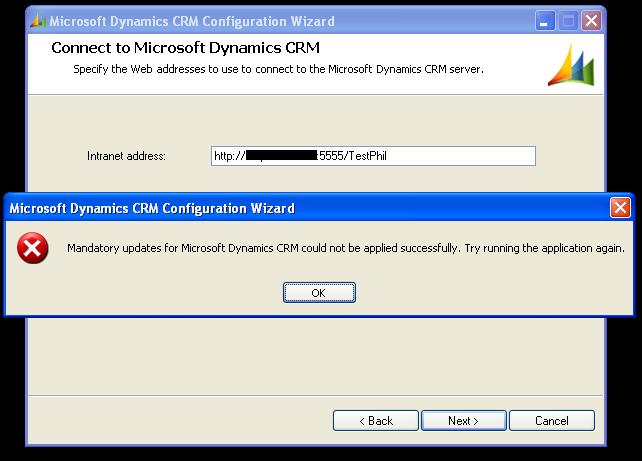
Microsoft Dynamics CRM Configuration Wizard
Mandatory updates for Microsoft Dynamics CRM could not be applied successfully, Try running the application again.
OK
Later, as I was viewing the error message it stated this “Cannot delete a subkey tree because the subkey does not exist. ”
Can you suggest what I should do with this?
Thanks a lot.












