Error message while downloading Google Chrome

Hi guys,
I was at work when I downloaded Google Chrome.
During installation, I received an error message "Installer download failed. Error code = 0x8000421f4".
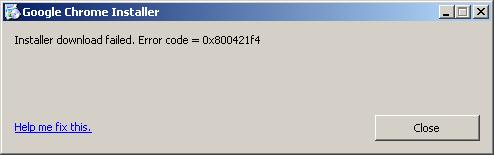
Our office has a firewall that is good at screening things that aren’t work-related.
I figured it’s the firewall that prevents the complete installation of Chrome because it’s possible that the installer requires stuff from sites not allowed by the firewall.
Why doesn’t Google put everything in one file?
There’s a source code at Chromium that anyone can use to create one complete Chrome installer.
That would make installation way easier than it is now.
Waiting for your views.
Thanks.












