Error message while installing brother DCP-7065DN drivers on my PC

Hi experts,
I got an error message while installing brother DCP-7065DN drivers on my PC. Presently my PC is running with Windows 7 64 bit. I got the error message frequently, whenever the installation process was in progress.
ss. The screenshot of the error message is given below:
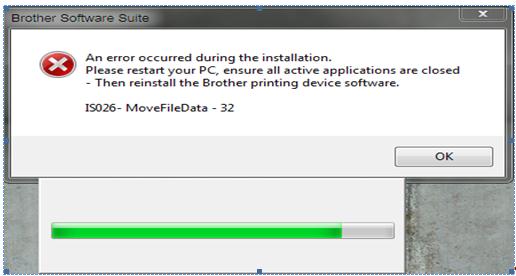
How can I get rid from this error message? Please help.
Thanks for any guidance.












