Error message while setting up Observation Planner account

Hi,
Why am I getting an error message while setting up an Observation Planner account?
I have attached a picture of the error dialog.
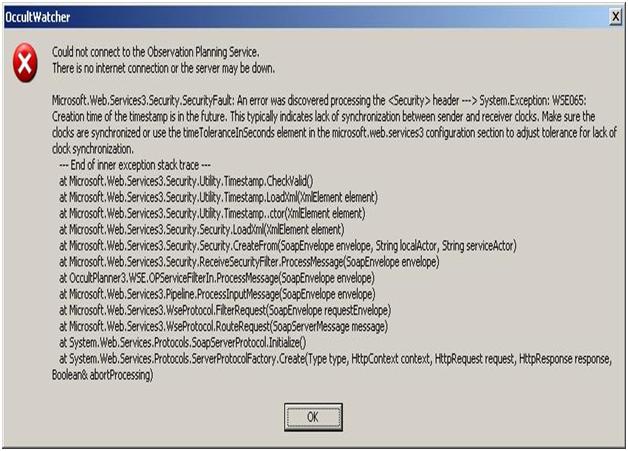
OccultWatcher
Could not connect to the Observation Planning Service.
There is no internet connection to the server may be down.
Microsoft.Web.Service3.Security.securityFault: An error was discovered processing the <Security> header –> System.Exception: WSE065:
Creation time of the timestamp is in the future. This typically indicates lack of synchronization between sender and receiver docks. Make sure the
docks are synchronized or use the timeToleranceInSeconds element in the microsoft.web.service3 configuration section to adjust tolerance for lack of
docks synchronization.
End of inner exception stack trace
at Microsoft.Web.Service3.Security.Utility.Timestamp.CheckValid()
at Microsoft.Web.Service3.Security.Utility.Timestamp.LoadXml(XmlElent element)
at Microsoft.Web.Service3.Security.Utility.Timestamp.ctor(XmlElement element)
at Microsoft.Web.Service3.Security.Security.LoadXml(XmlElement element)
at Microsoft.Web.Service3.Security.Security.createForm(SoapEnvelope envelope, String localActor, String serviceActor)
at Microsoft.Web.Service3.Security.ReceiveSecurityFilter.ProcessMessage(SoapEnvelope envelope)
at OccultPlanner3.WSE.OPServiceFilterIn.ProcessMessage(SoapEnvelope envelope)
at Microsoft.Web.Service3.Pipeline.ProcessInputMessage(SoapEnvelope envelope)
at Microsoft.Web.Service3.WiseProtocol.FilterRequest(SoapEnvelope requestEnvelope)
at Microsoft.Web.Service3.WiseProtocol.RouteRequest(SoapServerMessage message)
at System.Web.Service.Protocols.SoapServerProtocol.Initialize()
at System.Web.Service.Protocols.ServerProtocolFactory.Create(Type type, HttpContext,HttpRequest request, HttpResponse response,
Boolean&abortProcessing)
OK
Please clarify.
Thanks.













