Error message that “Windows Search” could not get the adaptive

Hello experts,
I am able to find data on my PC quickly and also my mails in Outlook. As a result, it is a very useful gadget for me.
It is simple to break in proceedings of the indexing with the newest Windows Search for Vista.
Earlier, I was using a pair of shortcuts for that function to a pair of cmd files with:
NET STOP "Windows Search" and also NET START "Windows Search.
I found an error message that it could not get the adaptive.
Please see the screenshot:
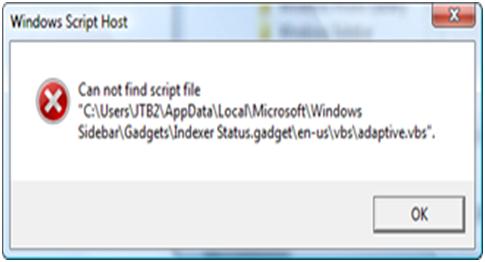
Windows Script Host
Thanks in advance.












