Error Messages Keeps On Popping Every Start-up

Hi Experts,
I have this problem and researching for solution for weeks now.
I have installed a manipulated version of "System Translator 6" before and then uninstalled it after finding that it's not that very helpful.
Now after completely uninstalling it, the following error messages pops up EVERY TIME I START MY COMPUTER.
At first, this message appears:
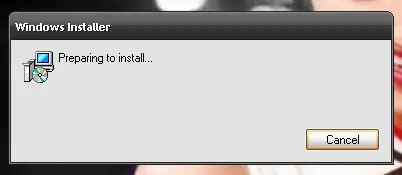
Windows Installer
Preparing to install…
Cancel
After a few seconds, it turns like this:
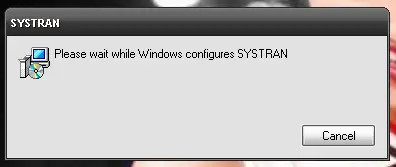
SYSTRAN
Please wait while Windows configures SYSTRAN
Cancel
And after a few seconds again, it turns like this:
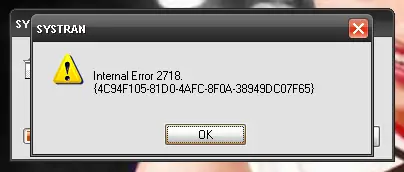
SYSTRAN
Internal Error 2718.
{4C94F105-81D0-4AFC-8F0A-38949DC07F65}
OK
After this, I click OK. It will disappear for a few minutes and then pops-up again from the start. It's very annoying.
I hope you guys can help me on this. Thanks in advance!












