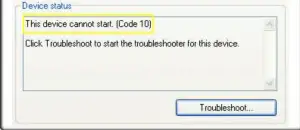Error Microsoft Error Code 10 Fixes

I have been getting an error saying Microsoft error code 10 while trying to open various programs or trying to connect my USB drive. I need a quick solution to this problem. Please help.