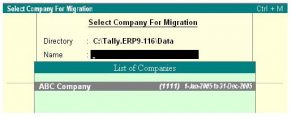Error – Migration Is Unable To Reach Tally Server. Please Help.
Asked By
0 points
N/A
Posted on - 02/18/2017

I am currently using Windows 7. I was earlier using Tally 7 for my business related work. I have now upgraded to Tally 9. I am now trying to migrate all my data to this new version. But while doing so the following error occurs – Migration is unable to reach Tally server. Please help.