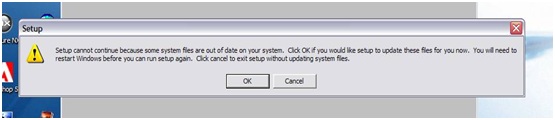During a MINI-FLASH setup, I have acquired this error:
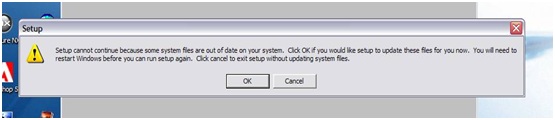
Setup cannot continue because some system files are out of date on your system.
Click OK if you would like setup to update these files for you now. You will need to restart Windows before you can run setup again. Click cancel to exit setup without updating system files.
Does anybody happen to know what has transpired during the set up?
How do I correct this error?
Error on a MINI-FLASH Installation

Dear Carole Reeder,
What Version of windows you are using? I think its windows XP. Your MINI-FLASH is not setting up because of some system file error. Its not the kind where system files are missing, its happening because of your system files are not updated. To install Mini Flash you need to run your windows update or you can download it from windows.microsoft.com/en-us/windows/downloads/windows-xp.
Its an easy process of Clicking Next and Finish. After updating windows update files you may now be able to install your Mini Flash into your System. Hope this will help you to solve your problem, if there is still problem installing your software, please let me know.
Thank you.
Error on a MINI-FLASH Installation

It is actually not a kind of error. Since you are using Windows XP, the application you are installing is probably not compatible with the current version of the operating system. If the application is compatible with Windows XP, it is probably expecting a much higher Service Pack which it didn’t find in your current installation.
To possibly fix the problem, update your operating system to Windows XP Service Pack 3. This is the latest and last Service Pack update for Microsoft Windows XP. This should now allow you to install the application. Next time when you install a program, make sure your computer meets the requirements.
Even if the application supports your operating system, you should also check if the program requires a specific Service Pack to install and other prerequisite components like Microsoft .NET Framework. You will not be able to install if your system falls below the required system specifications.