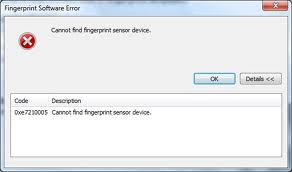Error on my Toshiba Satellite Fingerprint Reader

Hi,
I have a Toshiba laptop A200 with the following features;

Screen Size: 15.4 inches.
Processor: Intel Centrino featuring Intel Core 2 Duo.
Operating System: Genuine Windows Vista Home Premium Edition.
Hard Disk Drive: 160GB
Display: ATI Mobility Radeon
RAM: 2.0 GB
Bluetooth Version 2.0
Built in Fingerprint Reader.
Built in Microphone, Webcam and speaker.
I had a virus, but luckily I was able to perform a clean install using the software drivers preloaded with my laptop. I successfully installed everything. But once I restart my computer, I am receiving an error with my fingerprint reader software. The error is;