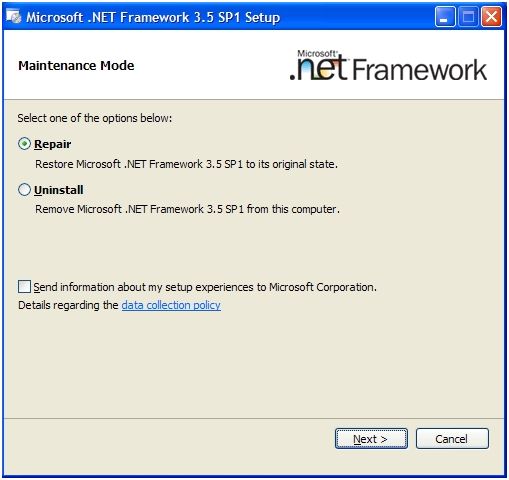Error on my windows 7 after downloading iTunes

I would like to remove some Windows programs and run slim driver to speed up the performance of Asus UX. There was no problem until I downloaded iTunes. When I am trying to download the iTunes an error message is coming. I have searched in the internet and found that it is happening because of some framework.net. I have repaired the same but there was no change in the result. I have lost my Windows 7 disk otherwise I can re-install the Windows. If anybody knows how to fix this problem, please let me know. I will be thankful for all help and support.