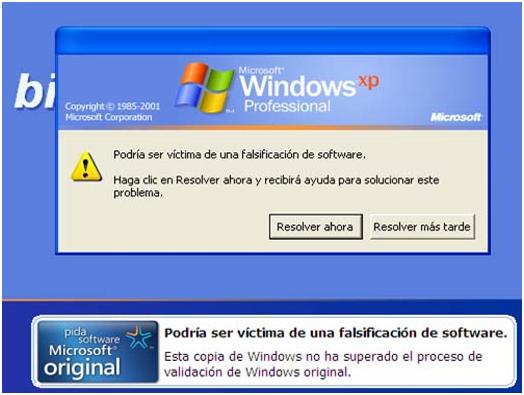Error Non Genuine Interferes With Running Programs

Hello,
I’ve just updated my Windows. After the updating is done, computer asks for restart and after restarting I’ve noticed that my windows copy is non-genuine. Sometimes it also interferes with the running programs.