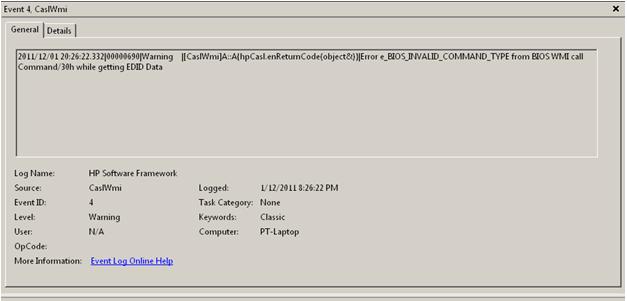Error occurs on event viewer after logging in.

Hi,
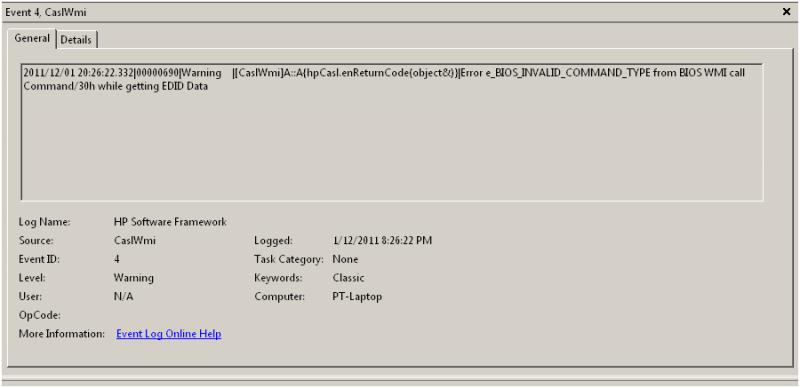
Event 4
Event 4, CaslWmi
2011/12/01 17:07:15.231|00000404|Warning |[CaslWmi]A::A{hpCasl.enReturnCode(object&)}|Error e_BIOS_INVALID_COMMAND_TYPE from BIOS WMI call Command/30h while getting EDID Data
Log Name: HP Software Framework
Source: CaslWmi Logged: 1/12/2011 8:26:22 PM
Event ID: 4 Task Category: None
Level: Warning Keywords:Classic
User: N/A Computer: PT-Laptop
OpCode:
More Infomation: Event Log Online Help
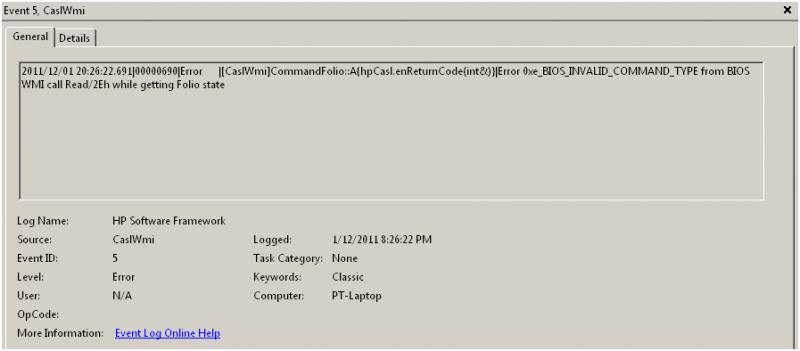
Errors:
Event 5, CaslWmi
2011/12/01 17:07:15.402|00000404|Error |[CaslWmi]CommandFolio::A{hpCasl.enReturnCode(int&)}|Error 0xe_BIOS_INVALID_COMMAND_TYPE from BIOS WMI call Read/2Eh while getting Folio state
Log Name: HP Software Framework
Source: CaslWmi Logged: 1/12/2011 8:26:22 PM
Event ID: 5 Task Category: None
Level: Error Keywords:Classic
User: N/A Computer: PT-Laptop
OpCode:
More Infomation: Event Log Online Help